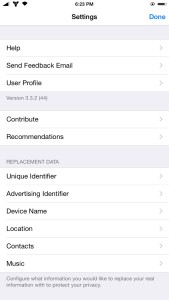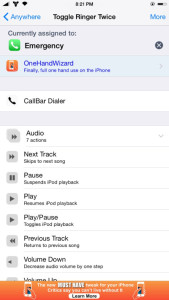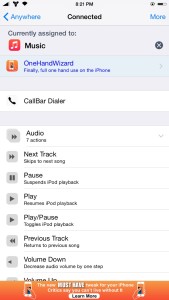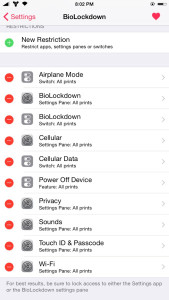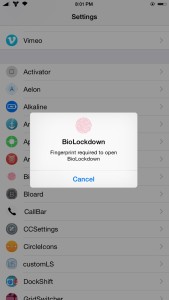We live in an age where the average person is on camera more than your favorite movie stars. Everywhere you go, you are watched, even now, your laptop camera can be remotely accessed. Unknowingly, you have penned your entire life out for the world to see. Your likes, dislikes, favorite movies, local hangouts, opinions, morals, they are all public record thanks to your social media accounts and blogs. As you walk around, your beloved phone is a gps tracker, and a tool to farm statistics. We did not give this information away knowingly however, we did it piece by piece. If you have followed my tutorial on how to jailbreak your phone, you can take some of your privacy back. For those who haven’t yet jailbroken, I have some tips for you as well!
Protect My Privacy
The first in this list, and my absolute favorite tweak is Protectmyprivacy. Using this tweak, users can perform a multitude of useful tasks for those looking to reclaim anonymity. After installing PMP, you will recieve a prompt every time an app tries to access a sensitive part of your phone. After properly instructing the tweak the first time, it will then protect you every time you access the app. For example, if you no longer want facebook to access your location when log in, PMP will ask whether or not to allow it to access this information. Not only can PMP protect you, but it can also spoof all of your information. Users can select a fake location, and PMP will create an entire fake set of contacts to fool apps trying to access your own. All of this is fully customizable and users are alerted whenever apps try to access or activate certain parts of your phone such as your microphone or cameras, you now have full control.
NoTracking+
This next tweak is every bit as important as the one mentioned before it. No tracking Plus does exactly what its name implies, it prevents applications from tracking users information. Applications such as Facebook messenger and other social media apps, collect information about their users, a bit too much information. Things like your phone model, network SSID, location, screen orientation, and various other tidbits of information are harvested. Facebook is not the only guilty party, as Instagram, Twitter, Skype and many more collect data from users. Not only is this an invasion of privacy, but it drains your battery just a bit faster as well. Using this tweak, apps will no longer be able to track your information.
 Now that you have gained some personal security over outside sources of intrusion, you may want to secure your iPhone against closer intruders. With these apps, you can be sure that your phone is safe from prying eyes.
Now that you have gained some personal security over outside sources of intrusion, you may want to secure your iPhone against closer intruders. With these apps, you can be sure that your phone is safe from prying eyes.
iCaughtU Pro
iCaughtU Pro implements a security measure that has been featured in other phones for some time now. After installing this tweak, your forward facing camera will snap a picture when your passcode or fingerprint is entered incorrectly. Users can choose exactly how many incorrect attempts triggers this action. Not only will the photo be saved to your camera roll, but you can also have it emailed to you. A noise and alarming message can accompany the picture as well, to instill a little extra fear in the sleuth or thief.
Activator
Activator is an all in one tool that allows users to do many things. Using this tweak, you can program your iphone to perform certain actions when given specific prompts. One useful example is programming your phone to automatically open the music app whenever headphones are plugged in. This is not the only limit however. In the event of a phone theft, users can reactivate certain phone functions remotely. If your phone is placed on silent, or if it’s wifi is deactivated by a would be thief, users can set up texts that reactivate them. I have set up phrases such as “SOSACTIVATEWIFI” or “SOSACTIVATERINGER” to return full functionality to my phone if it is ever pilfered. Actions can even be made more interesting as my phone will begin ringing at full volume and flashing wildly when receiving the text “SOSALERT”, thus giving away a thief in my immediate vicinity. If this fails, “SOSALERT2” will play a voice message on a repetitive loop until the phone dies, stating “This phone has been identified as stolen, authorities have been contacted”. The possibilities are almost endless.
And here’s a tip for your own safety, especially for those who must traverse not so pleasant places at odd times. Another useful action using activator, is prompting your phone to call certain numbers. For example, when I toggle my phones silent function up and down twice, via the little switch above the iPhone 6’s volume buttons, it automatically dials an emergency number.
Biolockdown
Finally, a way to secure individual apps can be found with Biolockdown. Using this tweak, you can select certain apps such as your photos, and require a fingerprint to access them. Not only can this tweak protect apps but it can protect toggles and settings away. So that thief that took your phone, cannot shut off your data, or shut off location services or even activate airplane mode to escape your tracking.
Bonus Tips
A very important note however (especially for those with questionable hobbies), fingerprint locks are not protected by the 5th amendment, and law enforcement can force you to unlock your phone by certain means. Coded passwords on the other hand are protected speech, and you are not required to give it to them. Having said this, your measly four digit code doesn’t stand much of a chance against a brute force program. This program essentially throws every known combination of the numbers until it finds yours, buying you about half an hour of protection if you are lucky. By accessing your settings app in your iPhone, and entering the password option menu, you can disable simple passwords and enter an alphanumeric password instead. Phrases and sentences you can easily remember are far more secure than some numbers. I would not recommend an overly long password for those who do not use Touch ID however as entering it over and over would become tiresome.
And there you have it! Protection from the prying eyes of “the man”, and also from those around you.